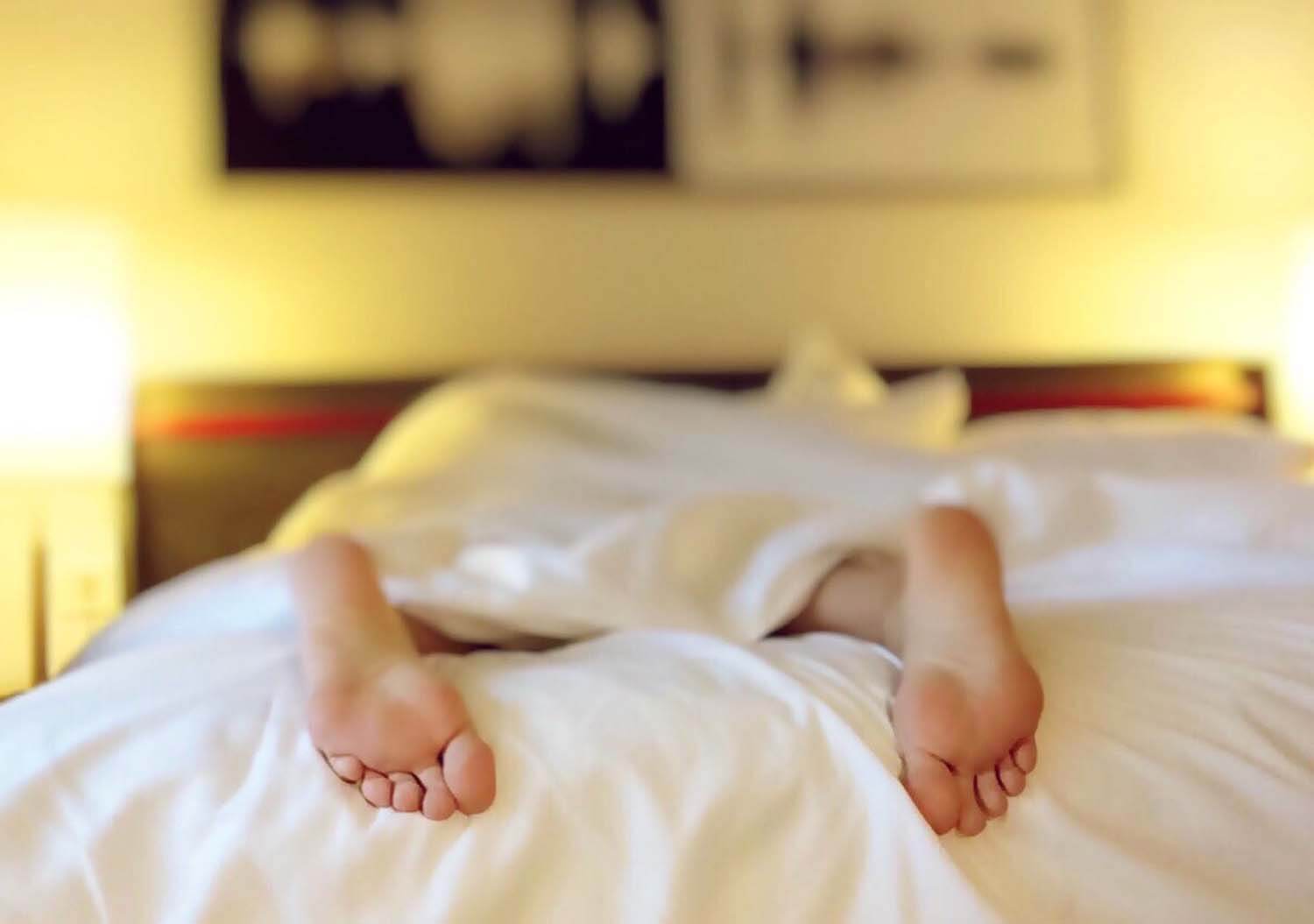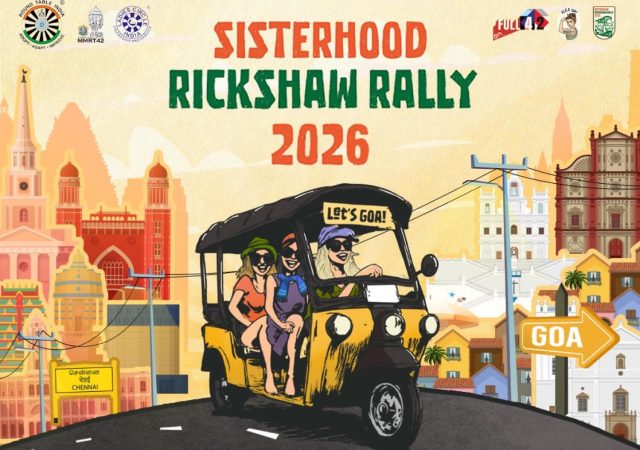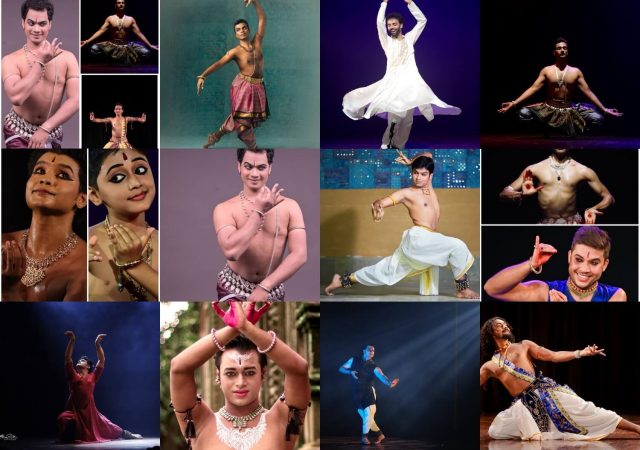Everyone loves sleeping, be it a long afternoon nap or a quick power nap. Not just quantity, but the quality of sleep you get is also very important. Staying at home, one gets lazy and always wants to crash on his bed but actually sleep related searches like insomnia have increased.
Google and their technology will improve life, including your sleep by getting new bedtime tools to help you get better and more restful sleep. Here:
Need to catch some more zzz’s? 😴 Find ways to unplug from tech for a better night’s rest → https://t.co/CZp50UHG1r
🔵 Create device free zones and times
🔵 Reduce blue light exposure
🔵 Set daily sleep and wake times in Clock— Google (@Google) August 26, 2020
1. Turn on Bedtime mode to reduce interruptions
A dark, quiet environment can help with falling and staying asleep. With Bedtime mode in the Digital Wellbeing settings, your phone goes to Do Not Disturb mode to silence calls, texts and other notifications that might disturb your sleep. Also, the Grayscale option fades the colors on your phone to black and white and reduces the enticing colors that keeps you up.
2. Get consistent sleep with Clock
A regular bedtime and wake up schedule improves the quality of your sleep. Use the Clock app in the new Bedtime tab by setting daily sleep and wake times to maintain a consistent sleep schedule. You’ll also receive a reminder before bedtime and an option to play calming sounds from Calm, Spotify, YouTube Music and more. Also, on waking up, the Sunrise Alarm gradually brightens your screen to help you wake up gently.
3. Set a bedtime reminder on YouTube
One does spend time scrolling through YouTube before going to lala land. Now, you can get a reminder for bedtime on this app and snooze it to be reminded again after ten minutes. This makes it easier to set helpful boundaries.