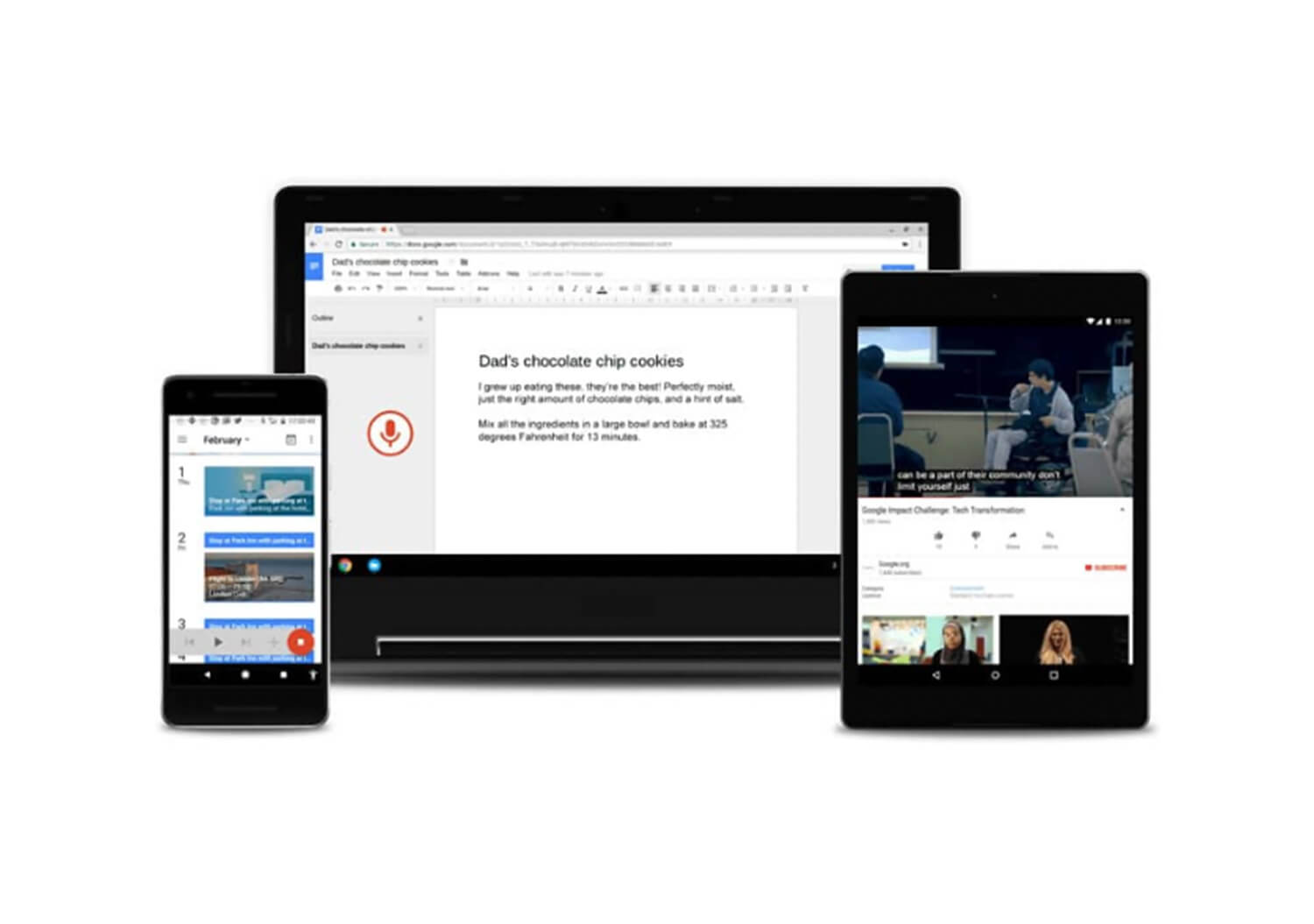Focusing on A for accessibility, Google will help teachers make virtual classrooms more inclusive and making Google Meet helpful. On Global Accessibility Awareness Day, Google is working towards making their products and tools more inclusive by using new technologies like AI.
One of the features for teachers is G Suite for Education and Chromebooks, adapts to learning styles. For learners who are deaf, find it hard to learn or need that extra push, they can turn on live captions in Google Slides and Google Meet.
Also, students can have access to built-in tools like screen readers that includes ChromeVox and Select-to-speak. Along with this, there are Chromebook apps and extensions like Don Johnston, Grackle Docs, Crick Software, Scanning Pens and Text Help that can be used for distance learning solutions.
Google also offers accessibility resources for schools that bridges the gap between students, classmates and teachers. Some of the tools are The Guardian’s Guide to Accessibility, Google’s Teach from Home website, Accessibility training on YouTube and Google for Education Teacher Center,
In honor of Global Accessibility Awareness Day, we’re highlighting some of the ways educators can make virtual classrooms more accessible and inclusive. Learn more: https://t.co/JWxBboiHkZ. #GAAD #a11y pic.twitter.com/zLGMC3SBmd
— Google for Education (@GoogleForEdu) May 21, 2020
Meanwhile, Google has directed its products and tools towards users with disabilities. Now, they can participate in Google Meet video meeting.
Few features that can help such users in Google Meet are Google meeting room hardware and Live Captions helps to understand what one is speaking in the meeting. Screen readers and magnifiers for built-in screen reader, full-page zoom and high-contrast color. Users can control the camera and microphone and open accessibility features using the keyboard shortcuts.
Helpful #GoogleMeet accessibility features:
🔍 Right-pointing magnifying glass magnification
💻 Desktop computer screen readers
💬 Speech balloon live captions
Learn more about how to use these features → https://t.co/jpG2huY52B #GAAD pic.twitter.com/qNeAyQr6Cm— Google (@Google) May 21, 2020