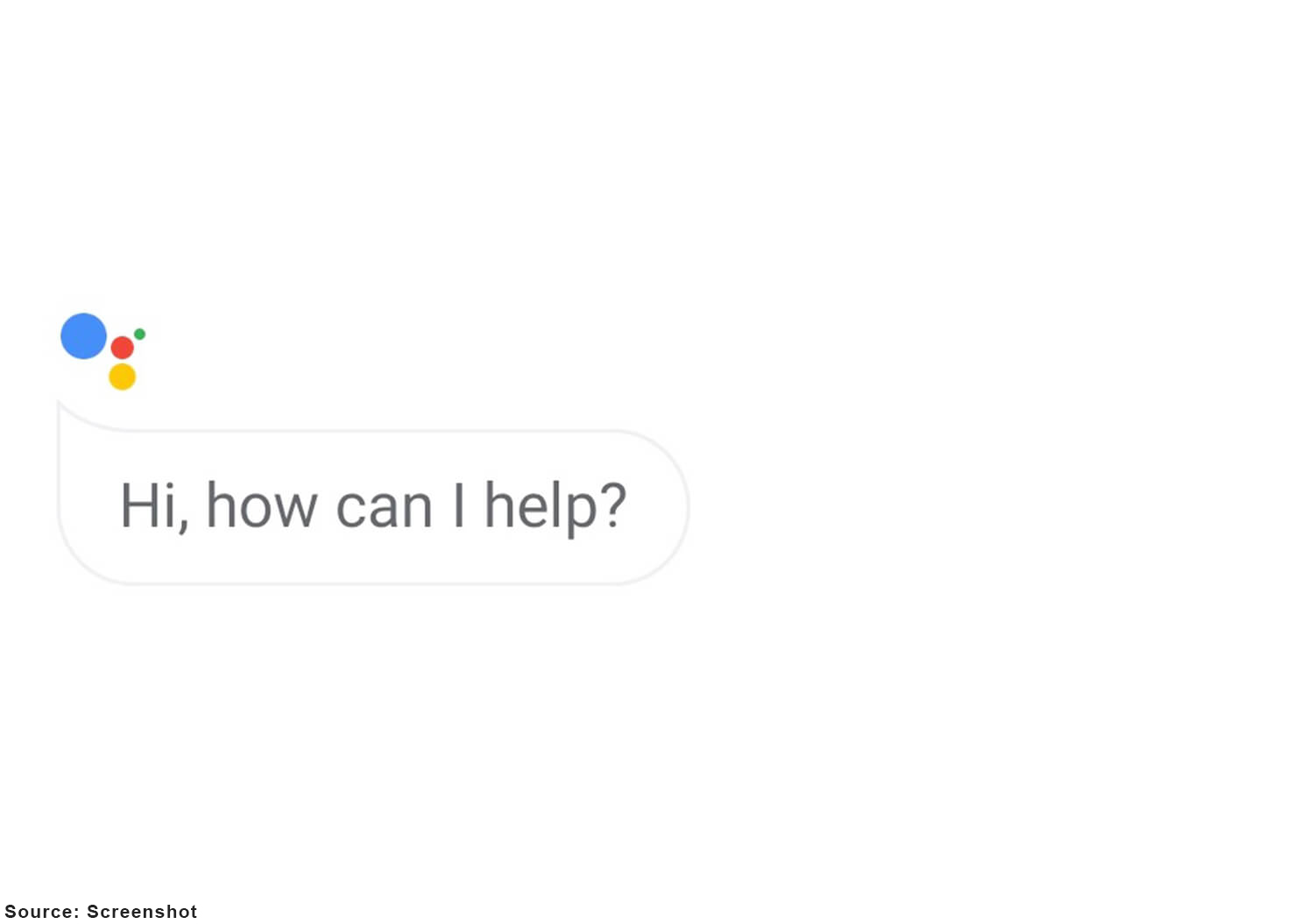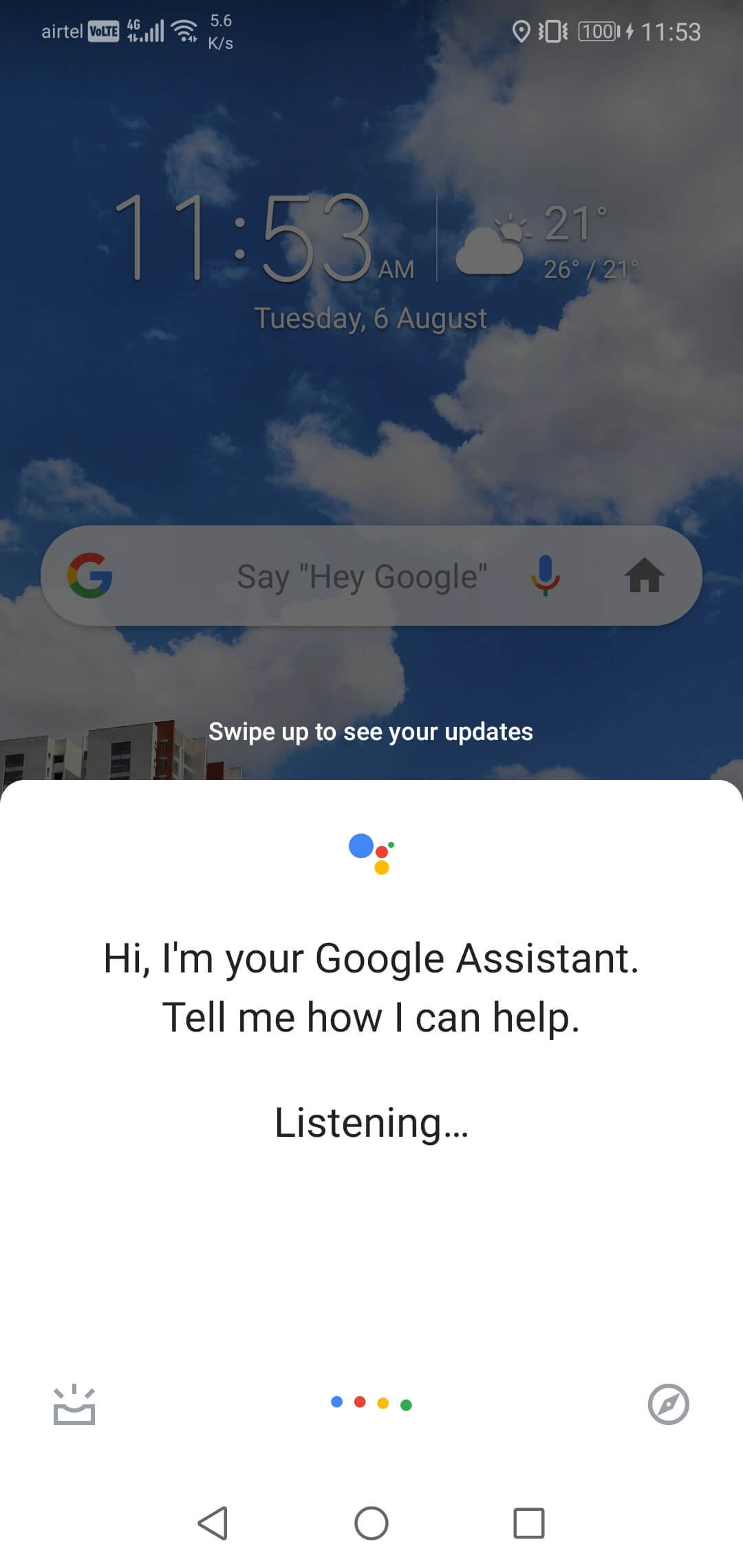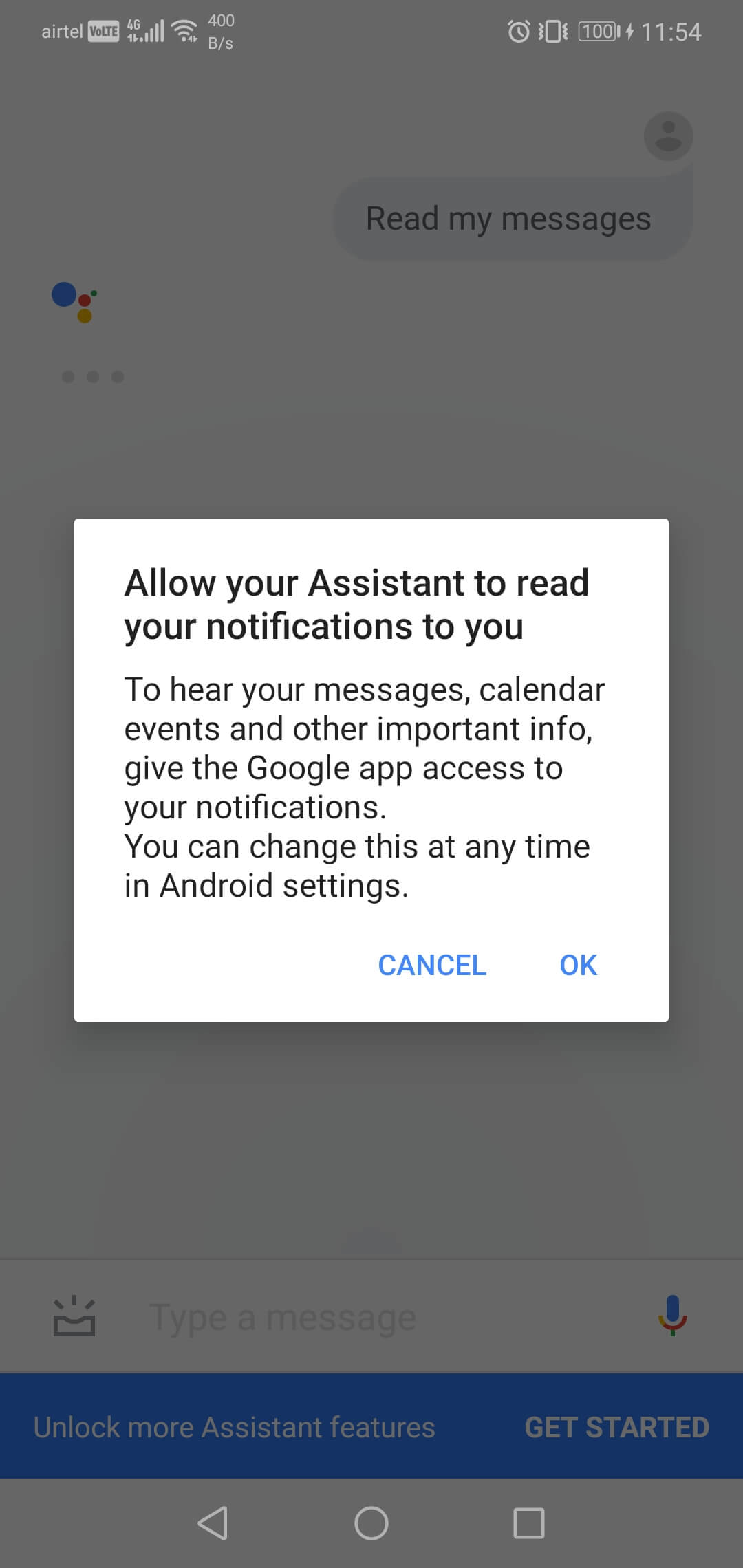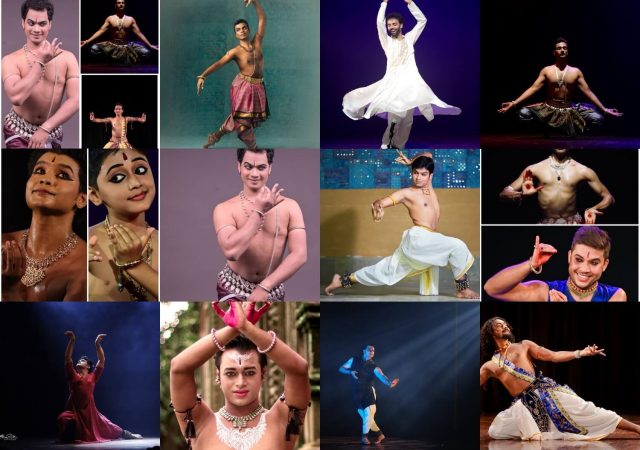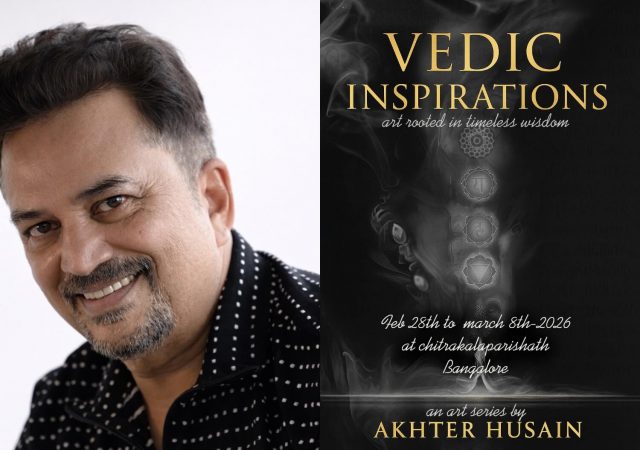Google has introduced new features in its Google Assistant. Earlier Assistant used to read out the SMS texts sent by the native messaging services only. After rolling out the new updates, it can read third party messages too. This is a very useful and convenient step that Google has taken in order to make itself more user-friendly.
To try this new feature, users have to activate Google Assistant on their Android phone, and say ‘read my messages’. Google Assistant will pick messages one after the other and read it out loud if the messages are pending in the notification area. It will show the message in the form of a card, giving the information about the messaging platform and the sender’s name, asking for permission to read it out. If the user replies ‘yes’ the message will be read out loud. In case of audio, video, or an image, the Assistant will simply say that “the message contains an audio/video/ or a photo.” Once the text message is read out loud, the Assistant also asks the user if they want to reply. Users can dictate their response, while Assistant will convert it into text and send it to the group or individual. Once all the messages are read out loud and replies are sent, Assistant will intimate the user that “this was the last one.”
This new feature is going to work better on Android Q. If you rely on a third-party app, such as Whatsapp, Slack, Telegram and more for messaging, then this new feature is definitely going to be helpful for a hands-free messaging experience. However, there might be limited support for languages other than English.