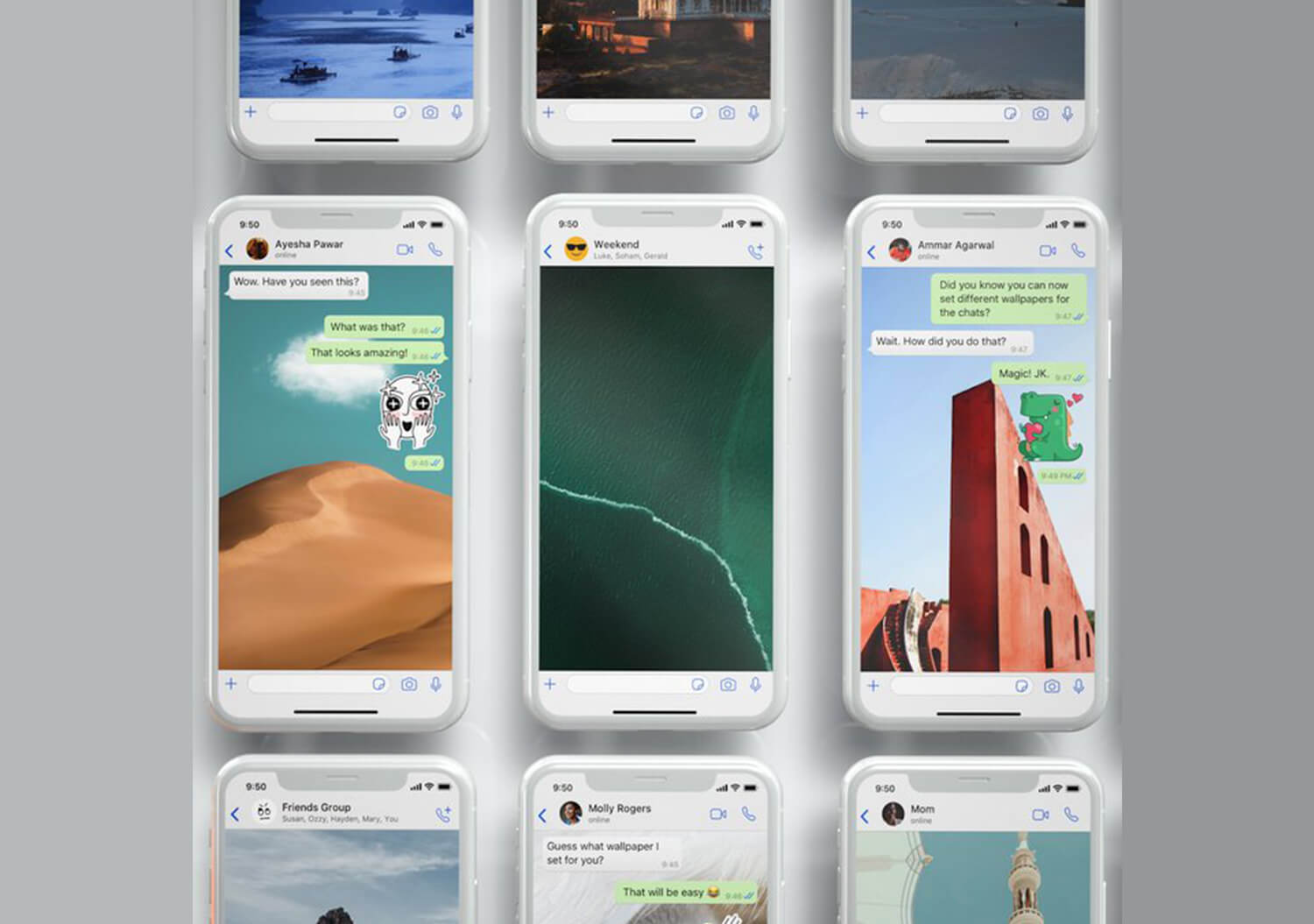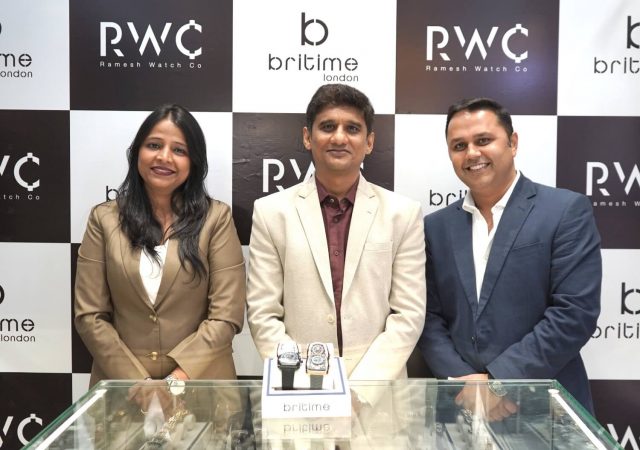Until now, WhatsApp just had one wallpaper for all chats but the new update has brought in a lot of changes.
From personalizing each chat with a custom wallpaper, setting a separate wallpaper in the dark mode, getting their hands on the updated wallpaper gallery and using the classic doodle which is available in more colours, this feature is available on Android and iOS.
The Wallpaper feature is introduced to help users ensure that the chat stands out and they don’t end up sending messages to the wrong chat. The wallpapers will correspond to the Light and Dark theme settings, when you switch the settings on your phone, the wallpaper will also change accordingly.
To use the custom wallpaper feature, update your phone to the latest version. Open the chat and tap on the contact’s name to access their information. Tap on Wallpaper and Sound, choose a New Wallpaper. Now, you can select from the latest stock wallpapers from WhatsApp and the old ones can be accessed by tapping on the Wallpaper Archive. You can also choose a custom photo from your phone gallery as a custom wallpaper.
Beautiful new wallpapers coming to WhatsApp, including custom chat wallpapers… pic.twitter.com/26bhVXzDZ3
— WhatsApp Inc. (@WhatsApp) December 9, 2020